Once you have a mortgage website, next step is to manage it properly to keep it up to date. Adding fresh content, images, videos and documents is a must, if you want to come up on Google Search Results (SERPs).
iReadySites solves the issue of mortgage website management by providing a powerful back office/content management system with every Premium site. Whether you have a premium Commercial, Residential or Reverse Mortgage website, you’ll have access to the most advance state of the art CMS to manage your website contents, settings and submitted leads. It helps you manage your website via a human-friendly interface rather than needing to work directly with back-end codes.
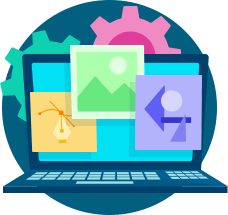
Therefore, you can create unlimited new pages, update existing pages, or switch pages On or Off. Add images, PDFs, MS Doc, MS Docx, XLS, XLSX and videos to enrich your mortgage website. The content/website editor is much like a word editor on your local computer. It’s easy, it’s simple, it’s WYSIWYG.
We provide pre-designed websites with default content. Our websites almost cover all the areas related to a particular niche. However, where needed clients can switch the unwanted pages off Or on.
Our Premium websites come with a Website Management Center (WMC). Which enables you to add unlimited pages, update existing pages/content, add text, images, links to other sites and to embed YouTube videos. You can also add Google analytics codes, Facebook Marketing pixel and much more.
Steps to get a brand-new mortgage website
Here are the steps towards getting a brand-new mobile responsive mortgage website live and running:
1) Domain Name:
First of all you need to get a domain name. NameCheap.com and GoDaddy.com are good registrars to purchase a domain name from.
2) Choose a Design:
Depending upon your website, choose a design/template from the related webpage. For example, if your website is related to commercial mortgages you would go here.
3) Signup with us:
Please visit http://www.ireadysites.com/order-now.html to start the signup process.
4) After the signup, you would receive a welcome email from us. In this email we request you to change your domain’s DNS settings at your registrar. And provide business contact details to personalize your website. In order to make sure emails from iReadySites don’t end up in your email’s SPAM/JUNK folder, please add irs-support@ireadysites.com to your email white list.
Finally, your default website’s front-end will be ready in next six to eight business hours.
Contact iReadySites, if you want to have a look at it before you signing up for our product and services. You can also leave a message here.

Leave a Reply